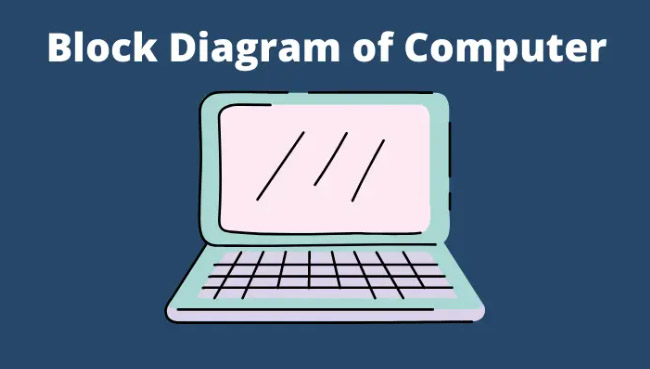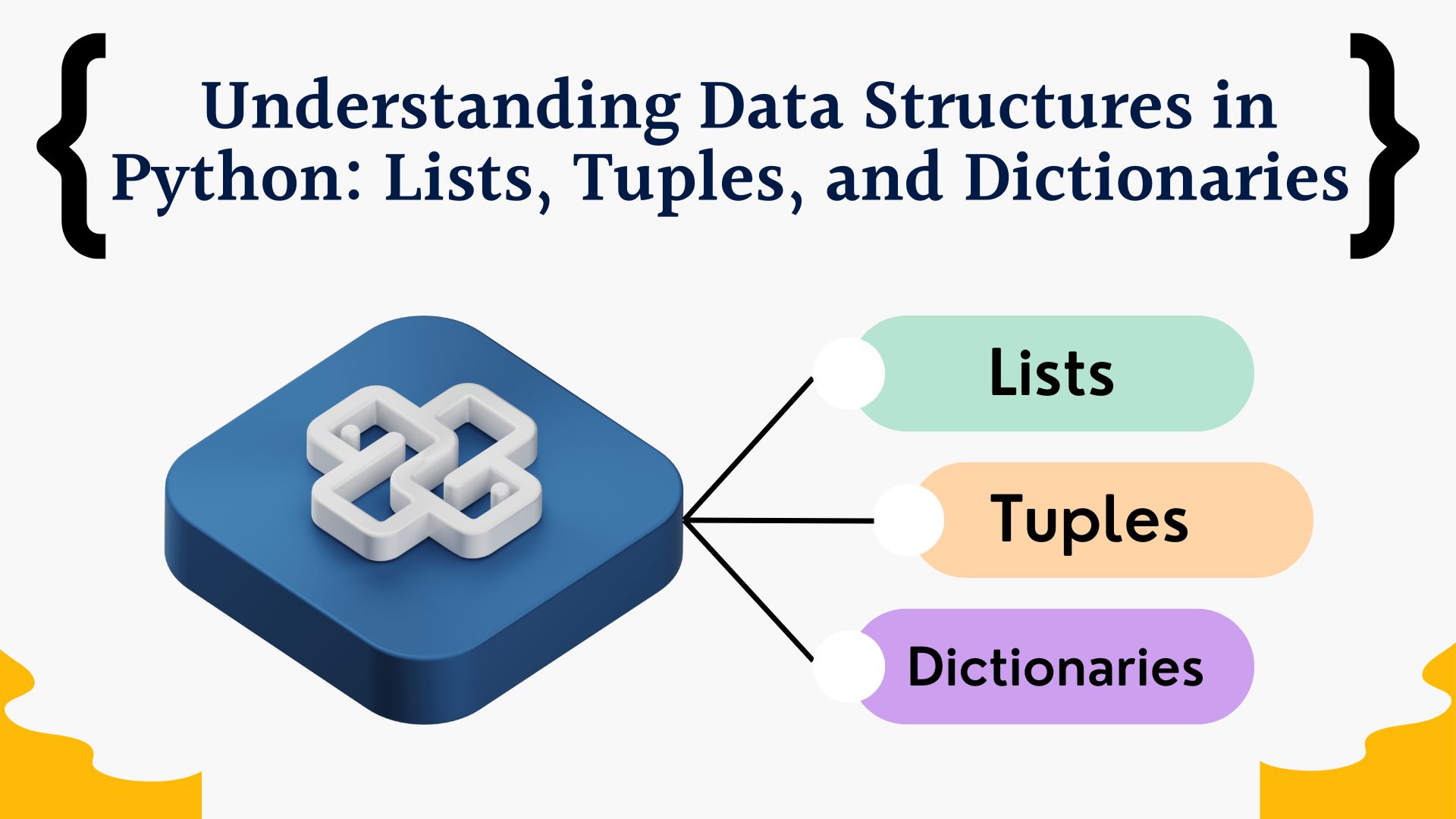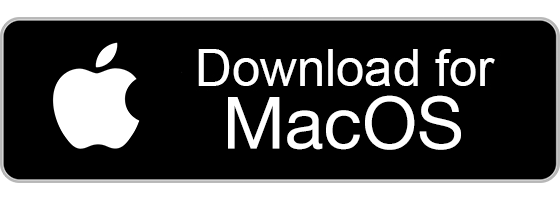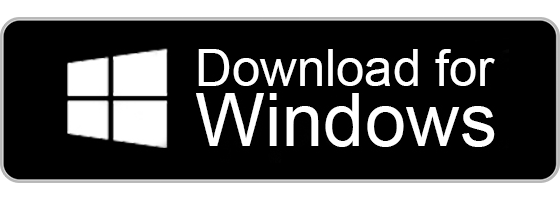A block diagram of computer system shows you a structural representation of the computer. This diagram gives you a short review of the working process of a computer, from inserting data to retrieving results.
Understanding the block diagram of computer system is essential for anyone interested in computer science or technology. It provides a framework for understanding how different components of a computer work together to process data and produce results. By learning about the block diagram of a computer system, you can gain a better understanding of how computers work and how to optimize their performance.
In this article, we will explain the computer block diagram, including every tiny detail.
Block Diagram Of Computer System
The computer’s functional units create the computer’s block diagram. The computer divides its tasks among the major available units in its block diagram.
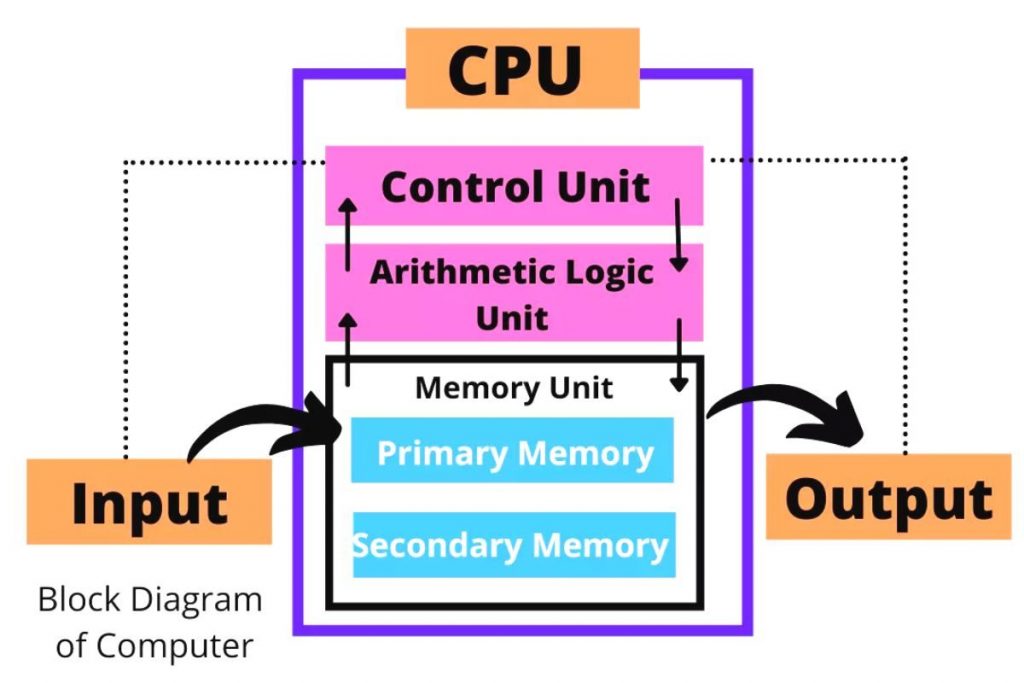
The Major Components Of The Block Diagram of Computer System Are:-
1. Input Unit
2. Output Unit
3. Central Processing Unit (CPU)
(1) Control Unit (CU)
(2) Arithmetic And Logic Unit (ALU)6
(3) Memory Unit
(i)Primary memory
(ii)Secondary memory
Input Unit
The computer requires the input unit to receive data and information and then use it to solve problems. The user provides the computer with data and information. With the use of input devices, we give data and information input. The input unit is made up of a variety of input devices. Some input devices are a keyboard, mouse, microphone, scanner, etc.
The computer’s CPU may process instructions that are provided to it by application programs running on the monitor. In order for a user to interact with these application programs, input devices must be present. When a user enters data into the application program via input devices, the CPU suspends the application program’s instructions and begins receiving input signals. When the CPU receives input signals, it uses the data from these signals to restart the processing of the application program’s instructions.

The Input Unit’s Primary Functions Are As Follows:
- With the use of input devices, collect data from the user.
- Convert the data from electrical signals to computer-readable machine language.
- Instruct the CPU to receive data from the input devices.
- Provide the transformed data to the CPU through the memory unit for further processing.
Output Unit
The computer’s output unit communicates the results of processing and information to the outside world. In general, the output unit reverses the process of the input unit, converting machine language into electronic signals readable by the output devices. The Visual Display Unit (VDU), usually known as the monitor, is the most commonly utilized output device. Other popular output devices include a projector, headphones, speakers, etc.

Central Processing Unit (CPU)
The CPU is the backbone of the computer system. Without it, a computer is nothing. All the instructions that the computer receives from the user, or a set of instructions, are processed by this ‘brain’. This brain then prints out the desired result based on the instructions received and the input that the user made.
Rephrase It plays a crucial role in performing arithmetic and logical operations. It is responsible for controlling the operations of other devices.
Three Major Components Of the CPU Are:-
- Arithmetic Logical Unit (ALU)
The Arithmetic Logic Unit (ALU) is a major part of the computer’s Central Processing Unit (CPU). The Arithmetic Logic Unit (ALU) is the portion of the Central Processing Unit (CPU) that handles all of the Central Processing Unit (CPU’s) calculations.
The ALUs work for all math and operations that are related to arithmetical and logical operations. Also, they work on the basis of comparisons. Mostly, they are responsible for performing the decision-making so that they can do most of the operations.
When any calculations must be performed, the Control Unit (CU) passes the data from the memory unit to the Arithmetic Logic Unit (ALU). When the computation is completed and the results are created by the ALU, the CU returns the computation data to the memory unit. The arithmetic unit performs logical, arithmetic, and bit-shifting operations.
- Central Unit (CU)
Another important part of the computer’s central processing unit (CPU) is the control unit (CU). The control unit, which coordinates and controls other functional units of the computer, is sometimes known as the “central nervous system” of the machine. All CPU functions, including ALU operations and data flow inside the CPU, are under the direction of CU.
The CU plays some important functions in the system which are:-
- When data is received from users via input devices, the control unit informs the input unit where to keep it.
- The control unit (CU) gets one instruction at a time from memory and then executes the instruction at ALU during program execution; thus, the Govern unit also serves to control the flow of data and instructions from memory to ALU.
- And the result of the calculation provided by ALU is given over to CU, which directs it back to memory as well as to the output unit for display on the screen. The Control Unit (CU) manages the flow of data from the ALU to the memory and output units.
- Memory Unit (MU)
The memory unit is responsible for storing data and information for the computer’s other functional components. The computer’s memory unit stores the data and information received from the input unit before it is processed by the central processing unit (CPU). A memory unit is also known as a memory unit.
The memory unit also plays some major functions in the system, which are:-
- The data received from the input unit is stored in the memory unit.
- Data and information are passed to the CPU for further processing.
- Variable stores any data or instructions created by the CPU during intermediate processing.
- After that, the variable stores the final result of data processing in the CPU.
- Finally, sends the processed data results to the output devices.
- It also stores data and information for future use.
The Memory Unit is divided into two categories:-
- Primary Memory
The primary memory is the most quickly accessible memory unit. These memories require relatively little time to receive and deliver data for processing. The Control Unit and Arithmetic Logic Unit are also close to the primary memory.
This memory is typically used to store the program that is now running in the CPU, data received by the input unit, and intermediate and final program results stored and transmitted from memory to the CPU and back. The primary memory is temporary and volatile. It means that if the computer is turned off, the data is permanently erased. As a result, it cannot store data for an extended period of time. In order to prevent data loss, the primary memory sends the data to the computer’s secondary memory.
- Secondary Memory
Secondary memory capacity ranges from gigabytes to terabytes, and it serves as an archive for the computer system. Secondary memory can be used to store application programs, documents, films, audio, databases, and so on. Data and information transmission and reception are slower than in primary memory.
The Central Processing Unit (CPU) is the location where programs are executed. Even before the CPU begins program execution, it must request that the secondary memory load the program’s key instructions and information from the secondary memory into the primary memory, after which program execution begins.
Block Diagram of Computer Processing Unit (CPU)
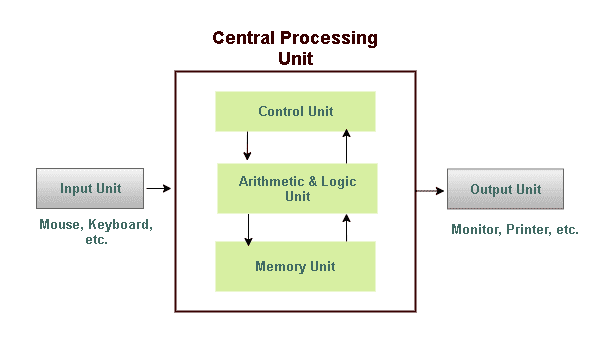
The Central Process unit or CPU is configured with various components, including the ALU(arithmetic logic unit), control unit, registers, and memory unit. The arithmetic logic unit holds out arithmetic and logic operations, and the control unit interprets and executes instructions. Registers are one of the temporary memory locations that store data and instructions being processed. In the last, the CPU is connected to the main memory, which keeps data and instructions that the CPU will access.
SOME SKILLS CAN BE DEVELOPED AT AN EARLY AGE TO STAND OUT AND FIND THEIR MERE INTEREST
- LEARNING ARTIFICIAL INTELLIGENCE An online AI course for kids using scratch that allows them to explore the world of artificial intelligence and machine learning in a playful & interactive manner. This course enables kids to objectively understand the complex mechanisms behind voice, image, and optical character recognition through fun activities. It also helps them have a basic understanding of machine learning (ML) and the ethics that should be followed while making your AI and ML projects. This online AI course for kids is a great way to kickstart their journey into the world of AI and ML while teaching them the importance of good moral values.KNOWING HOW TO CODE UNDERSTANDING WHAT IT IS? Introducing coding to children at an early age opens up a world of possibilities. By choosing age-appropriate, interactive, and well-cured courses, you can nurture your child’s interest in coding and provide them with valuable skills for the future.
- INVENTING APPS In this module Kids learn to think, evaluate, code, and redesign the android apps using MIT App Inventor. The online Android app development classes for kids aim to instill their interest in going beyond the looks and understanding the basics of app development. It allows them to code and build projects that have a real impact using the MIT app inventor. GoGlobalWays android app development classes for kids enable them to understand coding and data structures using block coding so that they can employ the power of technology to change the world around them.
- Online VR and Metaverse courses for kids foster future problem-solvers adept in new-age technologies. Through real-time projects, children gain a deep understanding of VR and the metaverse, enhancing their creativity. They learn to create 3D spaces, use feedback controllers, and experience sensory feedback. This experiential learning improves critical thinking, computational skills, and independence, preparing them for life’s challenges.
- ROBOTICS: Online AI, machine learning, and robotics courses for kids help them evolve into future innovators by exploring further than just reading or learning about topics. Learn about simplified robotic concepts, AI and ML robots, stimulating coding concepts, simple robot assistance, and much more.
- 3D DESIGN: Learn the basics of virtual electronics by creating designs using code blocks. This online course covers circuit components and current power, making it ideal for kids starting in electronics. TinkerCAD classes promote 3D design through visual programming, allowing young tinkerers to use angles, blocks, and shapes, propelling them toward a bright future in technology.
- WEB DEVELOPMENT: Our increasingly connected world makes website building for kids essential for future entrepreneurship. Online HTML and CSS classes for kids teach the basics seamlessly, enabling young tinkerers to start web development and solve problems. Our classes offer a nurturing ecosystem with fun, interactive sessions, a world-class curriculum, and 1:1 tutor support, fostering skills and creativity through hands-on learning.
Read also: