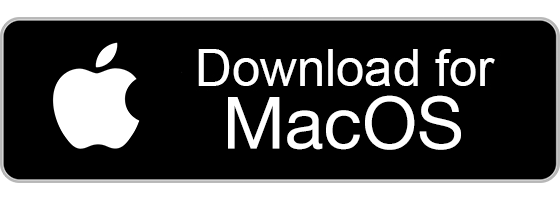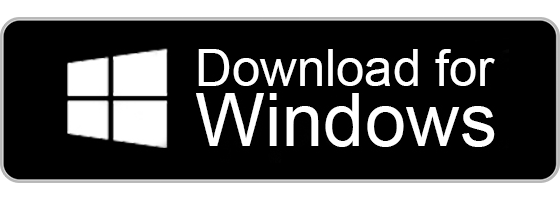In the age of the internet, it is highly unlikely that you are not familiar with the term ‘web browser’.
Web browsers are essential for everyone in this era because they provide access to the internet. They are the main way to access websites, online services, and applications. They enable individuals to search for information, connect with friends, shop online, watch videos, and much more. Web browsers also help make the internet a more secure and reliable experience with features like private browsing, password management, and anti-malware protection. In this era, web browsers are the gateway to the world’s knowledge, entertainment, and communication. Without them, we would be unable to access the vast array of resources available on the internet. Also, if we want to learn something like python programming, web development we can easily assess thousands of study materials through the browser.
Thus, this article covers the concept of web browsers in detail. Let’s begin!
What Is A Web Browser?
A web browser is a software program that allows you to view web pages and access the internet. It lets you search and explore the World Wide Web.
Let us continue reading to learn more about the web browser.
A web browser is a software application used to access information on the World Wide Web. It is a tool that enables users to view webpages, images, videos, and other content available on the internet. It also allows users to download and upload data and information. Web browsers are essential for accessing the internet and are arguably the most important piece of software on any computer or device.
Web browsers allow users to navigate the internet by entering web addresses (URLs) into the address bar. This allows users to access webpages and other content available on the internet. Browsers also enable users to search the web using search engines like Google or Bing.
Web browsers provide a great deal of convenience for users. For example, they enable us to quickly and easily access information on the web without having to type in a web address. They also make it easy to save and retrieve bookmarks for our favorite websites. Additionally, web browsers are often integrated with other services, such as email, chat, and social networks, allowing us to access them from the same application.
In summary, web browsers are essential tools for accessing the internet and make it easier for users to find and access the information they need. They are also integrated with other services, making it even more convenient for users to access the internet.
Read also: Block Diagram of Computer System
What is the Process of Using a Web Browser?
When a user types in the address of a website, the browser contacts the web server associated with the website and requests the web page. The web server then sends the web page information back to the browser. The browser then interprets the information, displaying the web page as it was designed to be seen.
The browser works by using a series of protocols, such as HTML, CSS, and JavaScript, to interpret the web page information sent from the web server. HTML is used to create the structure of the web page, while CSS is used to define the styling of elements on the page. JavaScript is used to add interactive elements to the web page, such as forms or animations. Once the web page is interpreted, the browser displays the web page in a window.
The browser also allows users to interact with the web page. For example, users can click on links to navigate to other pages, enter information into forms, and watch videos. The browser also stores information about the user’s browsing history, allowing users to quickly revisit websites they have visited in the past.
In addition to the web page, the browser also handles the transmission of data between the web page and the user’s computer. This includes downloading files, such as images and documents, as well as sending information to web servers, such as when a user completes a form.
Overall, a web browser is an essential tool for accessing and viewing web pages, as well as interacting with them. Without a web browser, it would be impossible to access the vast amount of information available on the World Wide Web.

Components of a Web Browser
- User Interface: The user interface of a web browser is the graphical interface that allows a user to interact with the web. It includes menus, toolbars, buttons, and other graphical components that a user can use to navigate the web and interact with websites.
- Back/Forward Buttons: Back/forward buttons allow users to go back and forth between pages they have already visited. This allows for quick navigation between pages and makes it easier for users to return to a previous page.
- Address Bar: The address bar is part of the browser that displays the current web address of the page the user is currently viewing. This allows the user to quickly navigate to a different web page by typing a different URL into the address bar.
- Bookmarking: Bookmarking allows a user to save web pages they frequently visit or find interesting. This feature allows the user to quickly access these pages without having to manually type in the URL each time.
- Search Bar: The search bar is a feature that allows the user to quickly search for information on the web. It allows the user to enter a search query, and the browser will display results from search engines such as Google or Yahoo.
- Tabbed Browsing: Tabbed browsing allows users to open multiple web pages in separate tabs, making it easier to switch between them and keep track of them. This feature greatly increases the efficiency of web surfing.
- Private Browsing: Private browsing allows users to browse the web without leaving a trace of their activity. This feature is useful for activities such as online banking or shopping where the user wants to keep their activity private.
- Plug-ins and add-ons: Plug-ins and add-ons are pieces of software that are installed into the browser to extend its capabilities. These software pieces can add features such as video players, photo editing programs, or even video games.
- Download Manager: The download manager allows the user to manage and organize files that are downloaded from the web. This feature allows the user to keep track of what files have been downloaded and where they are located on their computer.
Features of a Web Browser
- Tabbed Browsing: Allows users to open multiple web pages in the same window, making it easier to view and switch between multiple sites.
- Bookmarking: allows users to save their favorite web pages and return to them quickly.
- Private Browsing: This lets users browse the web without leaving a record of the sites they visited.
- Search Bar: This bar enables users to quickly search the web for specific keywords or topics.
- Incognito Mode: Provides an extra layer of privacy by not saving browsing history, cookies, or any other data.
- Pop-Up Blockers: Prevent annoying pop-ups from appearing while browsing.
- Password Manager: Stores usernames and passwords for frequently visited websites, making it easier to log in.
- Download Manager: Allows users to quickly download files from the internet.
- Extensions: add functionality to the browser by adding new features or modifying existing ones.
- Cross-Platform Support: Allows users to access the same websites and applications on different devices.

The web browser that is widely used
- Google Chrome: Google Chrome is one of the most popular web browsers in the world, used by millions of people across the globe. It is fast, secure, and has a simple interface that makes it easy to use. Chrome also offers a wide range of features, including tabbed browsing, private browsing, and a built-in ad blocker.
- Mozilla Firefox: Mozilla Firefox is a free and open-source web browser developed by the Mozilla Foundation. It is popular for its fast page loading, customizable interface, and wide range of features, including tabbed browsing, private browsing, and support for extensions.
- Apple Safari: Apple’s Safari browser is the default browser on Mac devices. It is fast and secure and offers a range of features, such as tabbed browsing, private browsing, and a built-in ad blocker. It also has a reader mode that strips away unnecessary content for a cleaner browsing experience.
- Microsoft Edge: Microsoft Edge is the default browser for Windows 10. It is fast, secure, and offers a range of features, such as tabbed browsing, reading mode, and the ability to sync data across devices. It also has an integrated Cortana voice assistant (which means that the device has a digital assistant pre-installed on it that can respond to voice commands and questions). Cortana is a Microsoft-developed virtual assistant that can assist with tasks, schedule reminders, and answer questions.
In Conclusion
Web browsers are essential tools for navigating the internet. They provide a way for users to access websites, search for information, and bookmark their favorite sites. Different browsers offer different features and security measures, so users need to choose the one that best suits their needs. With the current advancements in technology, web browsers are becoming more secure, faster, and easier to use. The history of web browser is also interesting in reading. As long as users keep their browsers up to date, they can rest assured that their online experience is safe and secure.