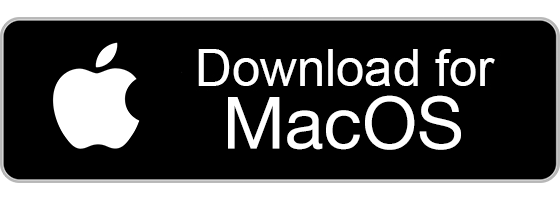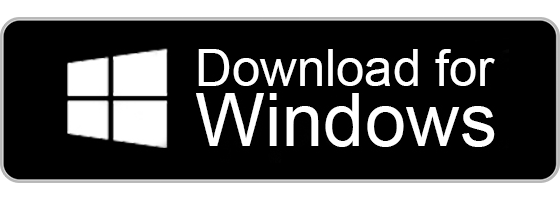Education isn’t merely a matter of memorizing books, it’s about a process of creating individuals capable of addressing actual problems. In recognition of this, the Central Board of Secondary Education (CBSE) has launched a series of skill-based subjects aimed at equipping students with the skills they require to succeed in the current market. If your CBSE-affiliated school is thinking of offering these courses, the better news is: “It’s simpler than you imagine.” Here is a detailed, step-by-step guide to assist you through the CBSE Skill Subject Registration process.
Including skill subjects in your school’s curriculum is not an additional complexity; it’s an organic extension of the current CBSE educational framework. Schools just have to enhance their academic profile via the OASIS portal, with the faculty, infrastructure, and resources being in place as per the required standards. Consider it similar to laying the groundwork for a robust future: these subjects do not merely educate, they create learners who are ready for the challenges of tomorrow.
Skill Subject Registration Made Easy: A Guide for Schools
Education today is not just about bookish learning. It’s about developing skills that match the fast-changing industries of today. To support this, CBSE has introduced skill-based courses that focus on practical, career-specific knowledge. Want to implement these subjects in your school? Here’s how to start the CBSE Skill Subject Registration process.
The Importance of Skill-Based Learning: CBSE’s inclusion of skill subjects follows the growing importance of STEAM—Science, Technology, Engineering, Arts, and Mathematics. The courses are designed to fill the gap between knowledge gained through books and practical experience, so that students emerge with future-proof skills.
How to Register for CBSE Skill Subjects
Step 1: Access the OASIS Platform
To initiate the process, log into the CBSE Online Academic and Administrative System (OASIS). This is the platform used for updating school records and managing subject-related changes.
Link: https://saras.cbse.gov.in/oasis/login/login
You’ll need to provide the following details while logging in:
-
Affiliation Number: This is school’s unique CBSE identification code
-
Password: Managed by the school administrator (reset available if needed)
-
Captcha Code: Input the characters shown on screen
(After entering, click Login to continue. In case of any login issues, contact the CBSE support team.)

Step 2: Update Academic Structure
After logging in, go to the Academic Details section. This section displays your school’s existing course structure.
You can update subjects for:
-
Grades 6 to 8
-
Grade 10
-
Grade 12
Select the correct grade level where the skill subjects will be added.

Step 3: Select Skill Topics
Click on the skill topics listed and mark the check boxes beside those that you would like to instill. Some of these are:
-
AI (Artificial Intelligence)
-
IT (Information Technology)
-
Financial Literacy
-
Design Thinking
-
And others

CBSE Skill Subject Registration
Step 4: Enter Faculty and Infrastructure Information
For Classes 10 and 12, it is essential to provide each selected skill subject with a qualified teacher. You will be required to provide the following:
-
Full Name
-
Academic Qualifications & Experience
-
Aadhaar Number
-
Current Designation
Make sure that your school is well supplied with the relevant equipment, such as:
-
Computer Laboratories
-
Vocational Training Facilities
-
Practical Session Tools/Materials
Upload all supporting documents in PDF or JPEG format as necessary.
Step 5: Final Review and Submission
After completing all entries:
-
Check all filled-in information
-
Press Submit to finalize the registration
This completes your request to introduce CBSE skill subjects and officially wraps up the CBSE Skill Subject Registration process.
GoGlobalWays: Facilitating Skill Education in Schools
Preparing students for a future dominated by technology isn’t straightforward—particularly when schools are burdened with issues such as tight budgets, inadequate training, or congested schedules. That’s where GoGlobalWays comes into the picture. Being an official knowledge partner, they provide an entire AI learning package covering CBSE’s curriculum, ranging from training educators to offering hands-on project kits.
With affordable tools, teacher training workshops, and curriculum aligned to CBSE codes, GoGlobalWays makes it possible for even resource-constrained schools to effectively implement AI and other skill-based programs. They also cover important subjects such as ethical use of AI and data privacy and assist students in taking part in national and international competitions.
📘 Discover GoGlobalWays AI Programs for Schools
Setting Up Composite Skill Labs: Powered by GoGlobalWays
CBSE now mandates that schools set up Composite Skill Labs for practical learning of AI, Coding, Robotics, IoT, and 3D Printing—guided by NEP 2020. GoGlobalWays facilitates schools with comprehensive lab setup solutions, curriculum incorporation, and training teachers. Their modules cover Grades 3–12, with a focus on creativity, critical thinking, and problem-solving via real-world projects.
🛠️ Learn How to Set Up Skill Labs in CBSE Schools
After Registration: What Comes Next?
After your school has effectively enrolled for skill subjects, it is time to pay attention to effective implementation. Here’s the way to do it:
1. Implementation as per CBSE Guidelines
Adhere to the official CBSE syllabus of the chosen skill subject. You can also implement planned, ready-to-teach programs that include:
-
ICT, Coding, Robotics, and AI for Classes 1–8
-
CBSE Subject Code 417 (AI) for Classes 9–10
2. Train the Teachers
Give training via certified workshops (offline or online) so that teachers are well equipped to impart content effectively.
3. Develop Required Infrastructure
Establish labs and purchase learning kits as and when necessary. Some examples are:
-
DIY robotics kits
-
Coding platforms
-
AI tools
-
Lab setup support
In Summary
Registering for and integrating CBSE skill subjects into your school’s ecosystem is a game-changer. You’re not just ticking a box—you’re giving students the opportunity to:
-
Build real-world capabilities
-
Learn with confidence
-
Discover careers suited to their strengths
Be the institution that molds the innovators 🚀 and leaders 🌟 of the future.