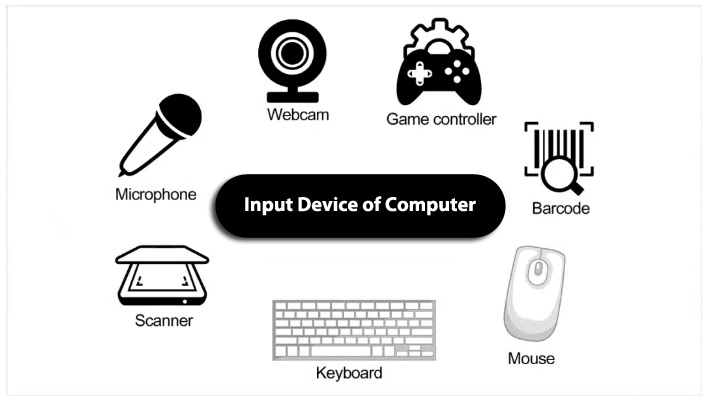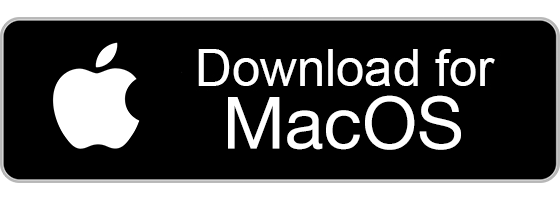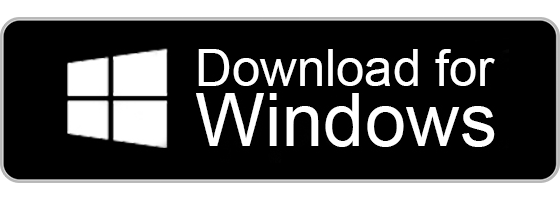Input devices allow us to supply input to the computer or command it to execute a function. It can be any information or data that is sent into the processor, and the CPU then outputs it through some sort of output device.
These components are assembled and operate together to make a computer what it is. The computer’s components may be broadly classified as:
- Input unit
- Memory unit
- Processing unit
- Output unit
The keyboard and mouse are input devices in a computer; the CPU is the processor; and the display is the output device. Let us continue reading to learn more about the numerous input devices in computers and their purposes.
In this article, we will go into a detailed discussion about the input unit and the tools associated with it.
Input devices of the computer:
- Keyboard
- Mouse
- Trackball
- Joystick
- Touchpad
- Microphone
- Digital Camera
- Scanner
- Barcode Reader
- Gaming Controllers
Read Also:
Let’s discuss the different computer input devices in-depth, along with their functions:
-
Keyboard
A keyboard is an essential tool for any computer user, especially kids. It is the main way for kids to interact with their computers and create fun projects. Keyboards come in a variety of shapes and sizes, and they are designed to be comfortable and easy to use. They have keys that correspond to different letters, numbers, and symbols. Kids can use the keyboard to type, play games, and create documents.
It’s important for kids to learn how to use the keyboard properly. Kids should start by familiarising themselves with the location of the keys. They should practice typing on the keyboard and learn how to type quickly and accurately. Kids can also use the keyboard to practice spelling and math.
Many keyboards come with a variety of special features that are designed to make them easier for kids to use. Many keyboards have shortcut keys, which allow kids to quickly access specific functions. Additionally, many keyboards have special keys designed for children, such as a “Kid-Key,” that can be used to quickly access games and other programs.
Having a good-quality keyboard is essential for kids who are learning to use computers. A good keyboard should be comfortable and easy to use, with keys that are large enough for kids to press easily. It should also have a variety of special features that make it easier for kids to use.
- Mouse
A mouse is a small, hand-held device used to control the movement of a pointer on a computer screen. It is one of the most important input devices on a computer and allows you to use it more effectively. The mouse has two buttons on the top, one for the left hand and one for the right hand. To use the mouse, you place your hand on the mouse and move it across a flat surface. The pointer on the screen will move in the same direction as the mouse. You can then click the buttons on the mouse to select items on the screen. The mouse can also be used to draw on the screen or to move objects around. With the mouse, you can do a lot more on the computer than you could with just the keyboard.
- Trackball
A trackball is a type of pointing device used to control a computer. It is similar to a mouse, but instead of having a body, it has a large ball that is used to move the cursor. The ball is usually located in the center of the device and is surrounded by several buttons. By rotating the ball in different directions, the user can move the cursor on the computer screen.
Trackballs are designed to be used with both hands, and they are popular with gamers who need to quickly move the cursor in different directions. They can also be helpful for kids who have difficulty using a mouse, as they offer a larger surface area than a mouse and can be easier to control.
Trackballs come in a variety of sizes and designs, and they can be wired or wireless. Wireless trackballs often come with a charging dock, so they are convenient to use with laptops or other devices that don’t have a lot of room for a wired device.
Trackballs can be used for a variety of activities, from playing games to editing photos. Kids can use them to draw, paint, and make animations. They are also great for navigating the web and playing educational games. Trackballs are a great way for kids to learn how to use a computer and a mouse. With a trackball, they can easily control the cursor and navigate the computer.
- Joystick
A joystick is a hand-held, lever-operated control device used for playing video games, controlling robots, or other applications. Joysticks are often used to control movement in three dimensions, with one lever controlling the movement on the x-axis and the other controlling the movement on the y-axis. Joysticks are also used in many types of aircraft, helicopters, and other vehicles, as well as in some industrial control systems.
For kids, joysticks can be a great way to get into gaming. They are relatively easy to use, and with the right game and equipment, kids can enjoy hours of fun. With a joystick, kids can control characters in the game, navigate their way around levels, and even perform stunts and tricks. The joystick also allows for more precise control when compared to a controller or keyboard. Many game systems come with a joystick, but if you want to get the most out of your gaming experience, you may want to look into purchasing a more advanced joystick.
-
Touchpad
A touchpad is a flat, rectangular pointing device used on laptops and other portable devices. It is used to move the onscreen cursor and to select objects, text, and other items on the display. Touchpads are sensitive to pressure and can detect various levels of finger movement on the surface. This allows users to perform basic tasks such as selecting items or typing without the need for a mouse or other pointing device. Touchpads are easy to use and are great for kids who are learning how to use computers.
-
Microphone
Microphones are devices used to capture sound and turn it into electrical signals. They are used in many different ways, such as in recording studios, live concerts, and on television and radio shows.
Microphones come in many shapes and sizes and are used to amplify sound so it can be heard better. For kids, microphones can be used to sing, record podcasts, and even make music with friends.
-
Digital Camera
Digital cameras for kids are an easy and fun way to introduce your little ones to photography. These cameras come with features that are designed just for kids, like smaller sizes, simpler controls, and fun effects. They also come with accessories like colorful straps, cases, and mounts, so kids can customize their camera and take it everywhere they go.
With digital cameras for kids, your child can take images and videos with the touch of a button, learn about photography, and even create artwork with their photos.

-
Scanner
A scanner is a device that can capture an image of a printed document and convert it into digital format. It is used to make digital copies of documents, photos, and other printed materials.
Scanners are easy to use and can be helpful for kids who need to save and share important information.
-
Barcode Scanner
Barcode readers are a great tool for kids to learn about technology and data tracking. These readers can be used to scan almost any barcode, allowing kids to quickly and accurately input data into a computer or other device. This can help them learn about data entry, coding, and many other skills. In addition, barcode readers can be used to track inventory, allowing kids to understand how businesses keep track of their products. With the right tools, kids can become tech-savvy in no time.
-
Gaming Controller
Gaming controllers for kids are designed to give children the chance to play their favorite video games with ease. These controllers are typically smaller in size, making them easier for smaller hands to hold, and they come in an array of colors and designs that make them more attractive to young gamers. They also come with extra features like vibration or wireless capabilities so that kids can enjoy a more immersive gaming experience. Many controllers for kids are also compatible with a variety of consoles, so kids can play their favorite games on the device of their choice.
Functions of the Input Devices of the Computer:
- Keyboard: Allows a user to input text, numbers, and symbols into a computer.
- Mouse: Allows a user to control the placement of a cursor on a computer screen and to select text, icons, files, and folders.
- Trackball: A trackball is an input device used for computer navigation.
- Joysticks: Joysticks are primarily devices designed for playing games; using this device, you can control any character in the game.
- Touchpad: The touchpad is a pointing device on a laptop computer that functions like a computer mouse. It is used to move the cursor on a computer screen, allowing users to control and interact with their computer.
- Microphone: This device is capable of converting sound waves into electrical waves. It is used to record voices.
- Digital camera: The primary function of a digital camera is to capture and store photographic images in digital format. Additional features may include a built-in flash, a zoom lens, face recognition, image editing, and video capabilities.
- Scanner: A scanner is a device used to capture digital images of physical objects, such as documents, photographs, and artwork. It uses light to create an image of the object and is usually connected to a computer.
- Barcode Scanner: Large corporations may track their items using barcodes. The barcode allows you to determine prices and stock levels easily. Businesses employ it in their automated, centralized systems to improve efficiency and productivity.
- Gaming Controller: The primary function of a gaming controller is to provide an interface between the player and the game. It allows the player to manipulate the game and interact with it in a way that wouldn’t be possible with a keyboard and mouse.
In Conclusion
Overall
Input devices are an important part of computers. They allow users to interact with their computer and give it instructions. Input devices come in many forms, such as keyboards, mice, touchscreens, and more. Knowing how to use these devices is important for kids and adults alike, as they can make computer use easier and more enjoyable.