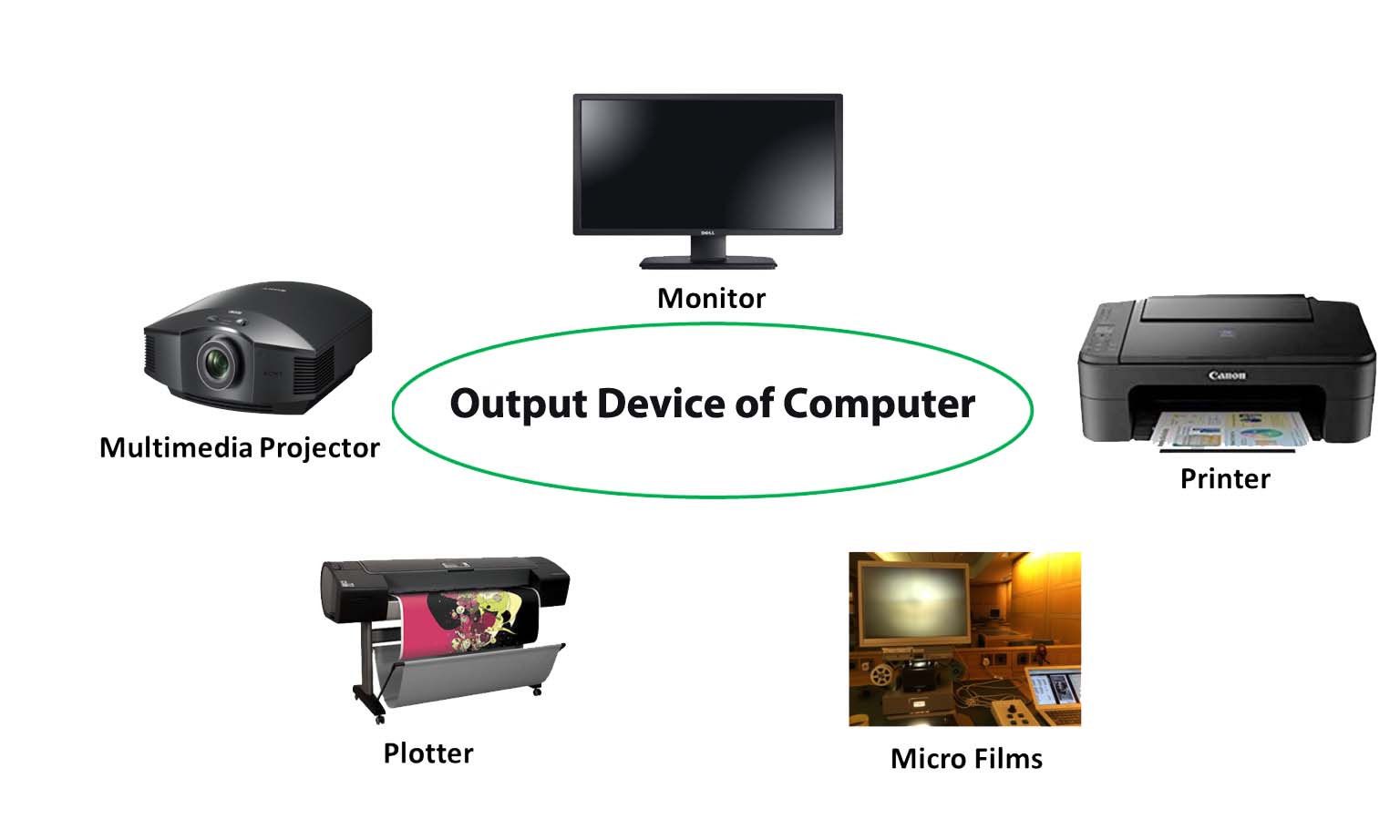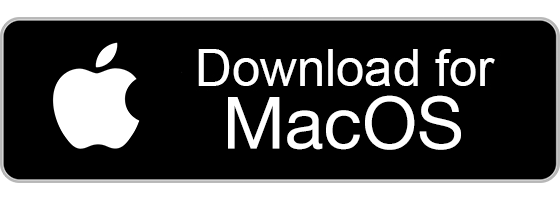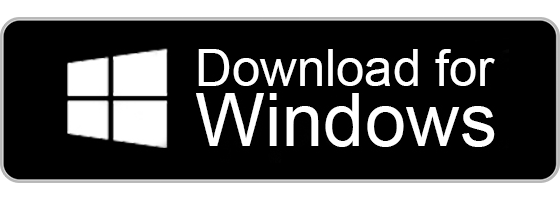Computers are a must in today’s modern society. In practically every industry, they are making operations or tasks simpler. We can’t imagine a future without computers because most services depend on them nowadays.
A computer is a device that can receive, process, store, and output data. It is an electronic machine made up of several components, including a processor, memory, storage, and input and output devices. Examples of input devices include a keyboard, mouse, microphone, and scanner. Examples of output devices include a monitor, printer, and speakers.
Here we will talk about the output unit and its devices.
What is an output device? Let’s have a look.
An output device is a piece of computer hardware that receives data from a computer and then translates that data into another form. That form may be audio, visual, textual, or hard copy, such as a printed document.
Difference between input devices and output devices
Input devices are hardware components that allow a user to enter data into a computer system. Examples of input devices include keyboards, mice, touchpads, scanners, and microphones.
Output devices are hardware components that allow a user to see or hear the results of the data entered into a computer system. Examples of output devices include monitors, speakers, projectors, and printers.
The functionality of Output Devices
- Displaying text, graphics, and video: Output devices are used to display text, graphics, and video generated by a computer.
The most common type of output device is a monitor, which displays text, images, and video generated by a computer.
- Printing documents: Printers are used to print documents, photos, and other types of output generated by a computer.
- Creating audio and visual output: Speakers and headphones are used to create audio output, while projectors and TV displays are used to create visual output.
- Creating tactile output: Braille readers and other tactile output devices are used to create tactile output, which is the output that can be felt by the user.
- Storing data: Output devices such as disk drives, flash drives, and external hard drives are used to store data generated by a computer.
Read Also:
Computer Output Devices
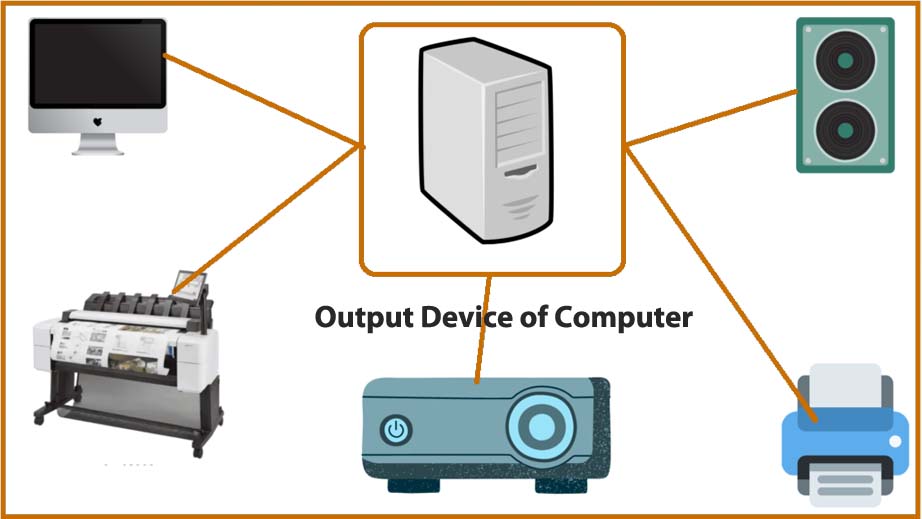
- Monitor
- Printer
- Plotter
- Speaker
- Projector
- Headphones
- Microphone
- Scanner
- Digital Camera
- Braille Reader
-
Monitor
A monitor is an electronic device that is used to display images generated by computers, televisions, and other electronic devices. It is typically composed of a glass screen, a stand, and a housing containing the circuitry necessary to display the image. Monitors are typically used in offices, homes, schools, and other places where computers and other electronic devices are used.
The primary purpose of a monitor is to display images generated by a computer. Monitors come in a variety of sizes and resolutions, ranging from small LCD screens to large, high-resolution LCD and LED displays. Monitors are also capable of displaying video, including high-definition video.
The most common type of monitor is the LCD (liquid crystal display). LCD monitors are thin, light, and usually able to display a wide range of colors. LED (light-emitting diode) monitors are also becoming increasingly popular, as they offer better picture quality and lower power consumption than LCD monitors.
When choosing a monitor, it is important to consider factors such as size, resolution, and refresh rate. Size and resolution will determine the clarity of the images displayed on the monitor, while the refresh rate determines how quickly the images will be updated.
Monitor technology is constantly evolving, and new monitors are being released all the time. When purchasing a monitor, it is important to research the different models available and choose one that meets your needs.
-
Printer
A printer is a device that prints text, graphics, or images onto paper or other media. Printers are used in a variety of settings, from homes and offices to businesses and schools. In recent years, advances in technology have allowed for the development of smaller, more efficient, and more affordable printers.
There are several types of printers available, including inkjet, laser, dot matrix, and thermal. Inkjet printers use a series of tiny nozzles to spray tiny droplets of ink onto the paper, which are then absorbed into the paper. Laser printers use a laser beam to create an image on a drum or other heat-sensitive material, which is then transferred to the paper. Dot-matrix printers use a series of pins to create an image on a sheet of paper. Thermal printers use a heat-sensitive ribbon to transfer an image to the paper.
When purchasing a printer, it is important to consider the type of documents you will be printing. Different types of printers will offer different features and capabilities. In addition, the cost of the printer, its running costs, and the quality of the prints should all be taken into consideration. The printer’s connectivity options should also be considered, as some printers can only be connected to certain devices.
-
Plotter
A plotter is a type of printer that is used to create high-quality, large-format prints. It is typically used by engineers and architects to draw plans and designs, but can also be used in other creative fields. Unlike a regular printer, which uses inkjet technology to deposit ink onto paper, a plotter uses a pen, pencil, or other writing instrument to draw on paper or another medium.
Plotters are available in both large and small sizes and can be used to draw on a variety of materials, including paper, plastic, fabric, and metal. Plotters are often used to create large-scale drawings, such as plans for buildings or large-scale artwork. They can also be used to produce blueprints, maps, and other drawings that require precise accuracy. Plotters can also be used to create labels, signs, and other items that require precise printing. Plotters are also useful for creating custom labels, stickers, and decals.
Plotters are more expensive than regular inkjet or laser printers. However, they produce higher-quality prints and can be used for a variety of applications. They are also capable of producing prints in a variety of sizes, ranging from small to very large.
-
Speaker
The speaker is a lively and inspired person who is passionate about their message. They are confident in their abilities to communicate with and engage an audience, and they frequently have a natural flair for public speaking. They are able to attract the audience’s attention and retain it throughout the presentation. The speaker is frequently knowledgeable about the subject and may deliver an interesting and engaging presentation. They may tailor their speech to the demands of the audience and rely on comedy and tales to keep the audience interested. They may also answer queries and offer extensive answers. The speaker is typically seasoned and at ease in front of an audience, and they have the capacity to encourage and inspire them.
-
Projector
A speaker is an electronic device that converts electrical signals into sound waves that can be heard by the human ear. It is one of the key components of a sound system and is usually placed in a wooden enclosure, metal, plastic, or other materials. Speakers can range from small, portable models to large, powerful systems used in large auditoriums and outdoor venues. They come in a variety of shapes and sizes and can be powered by electricity, batteries, or other sources. Speakers are used to amplify sound in a variety of applications, including home theatre systems, car audio systems, and public address systems.
- Headphones
Headphones have been a popular accessory for many years, and they’ve become even more popular in recent years as more and more people use them to listen to music and other audio. Headphones provide a convenient way to listen to audio without disturbing those around you. They come in a variety of styles, sizes, and designs, making them a great way to express your own personal style.
Headphones are made up of two parts: a speaker and an ear cup. The speaker is the part that actually produces sound and is usually made up of several drivers, which can be either dynamic or balanced armatures. The ear cup is the part that sits on your head and is usually made of foam or other soft material. It helps to block out external noise and provides a comfortable fit.
The three most common types of headphones are over-ear, on-ear, and in-ear. Over-ear headphones are the biggest and most comfortable option, providing full coverage of the ear and allowing you to listen to music without any external noise. On-ear headphones are smaller and sit on top of the ear, providing a more compact and portable way to listen to music. In-ear headphones are the smallest and are inserted directly into the ear canal, blocking out external noise and providing a more immersive experience.
No matter what type of headphones you choose, they all provide great sound quality and allow you to enjoy your music or audio in a way that is comfortable and convenient.
- Microphone
A microphone is an electronic device that converts sound into an electrical signal. It is typically used in recording studios, live performances, and many other environments where sound needs to be amplified. Microphones come in a variety of shapes and sizes, but they all work by capturing sound waves and converting them into electrical signals. The signals can then be amplified, recorded, or used to create music. There are two main types of microphones: dynamic and condenser. Dynamic microphones are usually less expensive and harder to use, while condenser microphones are more sensitive and can capture a wider range of frequencies. Regardless of the type, all microphones are designed to capture sound and convert it into an electrical signal.
- Scanner
A scanner is a device used to capture digital images of physical objects. It works by passing a beam of light across a document, which is then reflected onto a photoelectric detector. The detector then converts the reflected light into an electrical signal that is then processed by the scanner to produce a digital image.
Scanners are used for a variety of tasks, such as scanning photos, documents, and artwork. They are also used to scan barcodes and other types of identification. Scanners can be connected to a computer or other device via a USB cable or a wireless connection.
- Digital Camera
A digital camera is a device that captures still images or videos that can be stored and processed on a computer. It is an electronic device that is used to take photographs or videos by recording images via an electronic image sensor. Unlike traditional cameras, digital cameras do not use film to capture and store images; instead, they use an electronic image sensor, which converts the light from the scene into digital information.
Digital Cameras come in a variety of sizes and shapes, from pocket-sized point-and-shoot cameras to the more advanced digital SLRs (single-lens reflex cameras). Depending on the model and brand, digital cameras can offer a range of features such as autofocus, image stabilization, and face recognition. Additionally, many digital cameras also offer the ability to take videos, as well as a range of other features such as Wi-Fi connectivity, geotagging, and remote controls.
Digital Cameras are the ideal choice for anyone looking to capture high-quality images and videos. With a digital camera, you can easily take stunning photos and videos and share them with friends and family. Additionally, digital cameras offer a range of features that make them easier and more convenient to use than traditional cameras.
- Braille Reader
A Braille reader is a device that reads out text written in Braille. This type of device is used by people who are blind or visually impaired to read text that is not available in large print or audio format. Braille readers use a combination of tactile buttons, a cursor, and a refreshable display to read out the text. The tactile buttons allow the user to move the cursor across the braille display and read out the text. The refreshable display uses a series of pins to create raised dots that represent the braille characters. As the user moves the cursor across the display, the pins are raised and lowered to create the correct character.
Braille readers come in a variety of sizes and cost from around $200 to over $2,000, some models are small enough to fit in the palm of your hand and are designed for use on the go. Others are more substantial, with a larger display area and better tactile buttons. The choice of device will depend on the individual needs of the user and their budget.
Braille readers are an invaluable tool for people who are blind or visually impaired. They allow users to access written material that would otherwise be inaccessible. Additionally, they provide a way for people to read independently without relying on sighted assistance.
Conclusion
The output devices of computers are extremely important for the efficient operation of computers. They enable us to view the results of our computing activities and also provide us with the ability to interact with the computer. Output devices such as monitors, printers, and speakers allow us to view the information generated by the computer and communicate with it. The output devices also provide us with a way to store the data created by the computer for future use.
Output devices allow computers to interact with the world around them. Without output devices, computers would be unable to interact with the world and thus would be useless. Output devices are essential for the efficient use of computers and should be maintained and updated regularly to ensure that they are working properly. Output devices also provide us with a way to store the data generated by the computer for future use. The output devices of computers are an integral part of the computing process and should be taken care of properly to ensure the best performance.