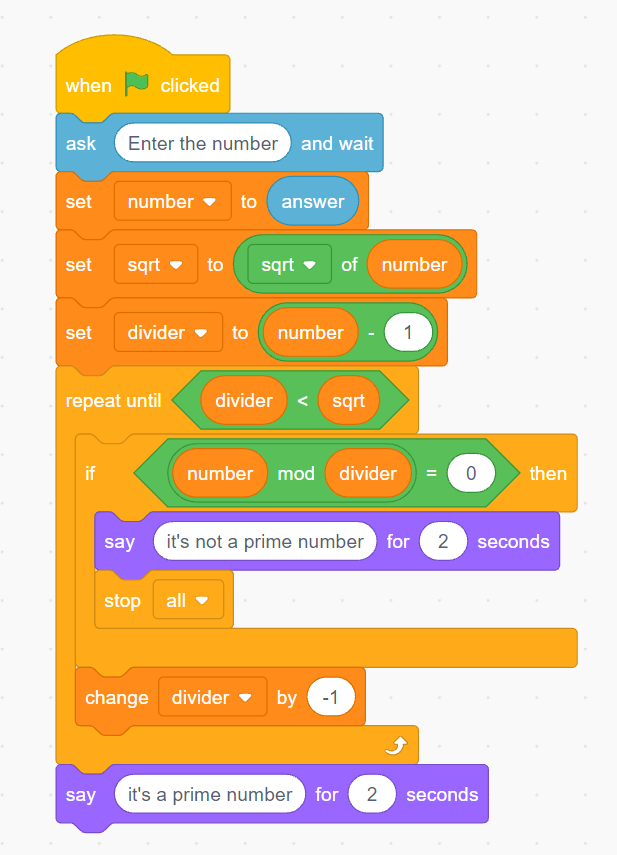Technology is essential for our future generations because it will enable them to solve some of the world’s greatest problems. With technology, our future generations will have the tools to address global issues and create a better future for all. Artificial intelligence (AI) is one of the most promising technologies for this, as AI can be used to automate processes, streamline workflows, and optimize decision-making. AI can also be used to create smarter systems that can make better decisions faster, enabling us to solve complex problems more efficiently.
It is now a duty, and everyone in this computer generation should learn to code. Coding encourages people to think creatively and innovatively. Coding has become an important part of kids’ future.
There are simple logical and mathematical operations, such as “How to find a prime number?”, that Kids may not understand, but coding simplifies everything. So, let’s begin with some questions like “What is a prime number?” and “About Scratch programming?” And how do you find a prime number using Scratch?
So, let’s start with a prime number:
Prime Number
A prime number represents a complete number larger than one that can be divided only equally and once.
If a number is divided by 1 and itself, the residual is zero; however, if the number is divided by another integer and the remaining remains zero, the number is not a prime number.
An example of a prime number would be 2: if we divide 2 by 1 and 2 (itself), the remainder is 0, indicating that 2 is a prime number.
Scratch Programming
Scratch programming is a visual programming language created by the MIT Media Lab and designed for children ages 8 and up. It uses a graphical drag-and-drop interface to create interactive stories, animations, and games. It allows users to easily create sprites, backdrops, and scripts using a variety of coding blocks. Scratch programming can also be used to create programs with more complex logic.
How do I create an account?
- First, you must create an account by entering a unique username and a short password.
- Select the Create option.
- Our character in Scratch will be a cat known as a sprite, and you may add or remove spites by clicking on the cat symbol on the left side.
By selecting the picture icon, you can also create a background.
A green flag is used to begin play, and a red button ends it.
The middle section is known as the script editor; the left section with the codes is known as the code palette; and the right side white space with the cat is known as the stage area.
Steps to find a prime number in Scratch:
Step 1: Click on Create to start our project, “How to find a prime number using Scratch?”
Step 2: We should activate the green flag, so add a flag, “WHEN FLAG CLICKED,” to the SCRIPT EDITOR’s events.
Step 3: Let’s add “Ask (enter the number) and wait.” This code is used to let the cat ask us what number we want to find.
Step 4: Now, click on VARIABLES to add a variable. Then, as a number, create a variable and insert the code “set number to” under ask.
Add a “set (number) to (response)” block under the “Ask (enter the number) and wait” block because we’ll store the number we input as a variable.
Step 5: When the cat asks, click the flag on stage and enter a number. Imagine you choose the number 9. We must now calculate the components of that number, which is 9 divided by 8, 7, 6,… 1.
Step 6: To divide the numbers to find the factors of 9, create a variable called “divider” that will be used for separating the numbers.
Step 7:This code sets the ‘divider’ variable to the value we enter -1, allowing us to begin dividing by the greatest feasible factor (besides the number itself).
Step 8: If the number in the mod block equals zero, the remainder should also be zero, indicating that the ‘number’ variable is divisible by ‘divider’.
Step 9: Now, if the number in the mod divider is greater than zero, the remainder should be zero, so we should add an “IF” block from the control and then add the mod code inside it.
Step 10: A number that has factors other than 1 and itself is not a prime number if the ‘number’ variable is divided by the ‘divider’ variable (i.e., the remainder is zero).
Step 11: In the “if” block, add a “say (it’s not a prime number) for 2 seconds” statement.
Step 12: Since we should be able to get the result for any number we provide, we must add a “repeat until” code from control before the if block.
This loop will continue until the divider variable equals 1, at which point all factors for the number variable have been checked.
Step 13: Add a decrease code in that loop that changes the divider by -1.
Step 14: Finally, add a code that says, “Say (it’s a prime number) for 2 seconds. The ‘number’ variable is prime, which means it can only be divided by 1 and itself if the loop ends without finding any factors besides 1 and itself.
At the end of the day, Scratch programming is an excellent way for kids to learn the basics of coding and develop their problem-solving and creative thinking skills. It is easy to use, even for younger children, and has a friendly, colorful interface. It allows kids to program their own interactive stories, games, and animations, giving them a sense of accomplishment when they see their creations come to life. It also teaches them the basics of coding, such as loops, variables, and conditions, which can be applied to other programming languages. Scratch programming encourages kids to experiment and explore, giving them the tools to create their projects and express their creativity.
In this blog, we learned how to find a prime number in Scratch, which can be extremely useful for children because prime numbers often leave them scratching their heads.
Students in Grades 1 through 12 may learn Scratch with the help of a professionally created curriculum at GoGlobalWays.
In addition, GoGlobalWays provides a range of additional courses that assist kids in developing a foundation in computer programming through games, interactive teaching, and other techniques.
Output:-