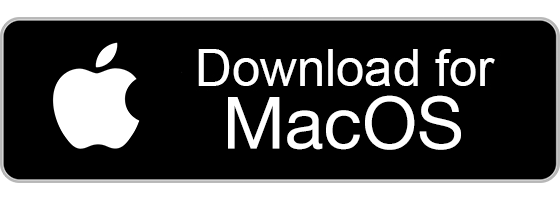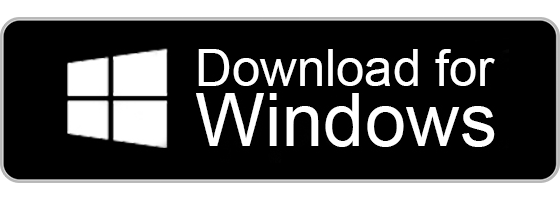GoTinker- Learn 3D Design Using Visual Programming Software
Online 3D design course for kids
Develop a basic understanding of circuit design and
3D designing with visual programming.
8+
Age
13+
Projects
14+
Live Sessions
7+
Age
13+
Projects
14+
Live Sessions
Course Description
Build a basic understanding of circuit designing using visual programming in this online 3D design course. Learn the basic concepts of virtual electronics by creating designs using code blocks. From studying various components of circuits to employing the current’s power, this online 3D design course is the best way to kickstart a kid’s journey in the world of electronics. The tinkercad classes for kids promote 3D design using visual programming so the young tinkerer can use angles, blocks, and shapes to propel them towards a bright future.
- Fun & Interactive sessions taught by expert educators
- A world-class curriculum designed to develop necessary 21-st century skills
- An online 3D design course that helps kids to bring their imagination to life using visual programming
- 13+ application-based projects, including live 1:1 tutor sessions
- Promote kids to build projects and engage in hands-on learning
Learning Goal
An online 3D design course for kids that help kids evolve into future innovators by building projects.
Explore the world of virtual electronics and enhance the kid’s focus, directional sense, and creativity.
Learn about 3D designing, electronics, circuits, current flow, shapes, design keyring, angles, block coding, and much more.
Tinker with circuits and improve critical thinking, computational & problem-solving skills by experiential learning.
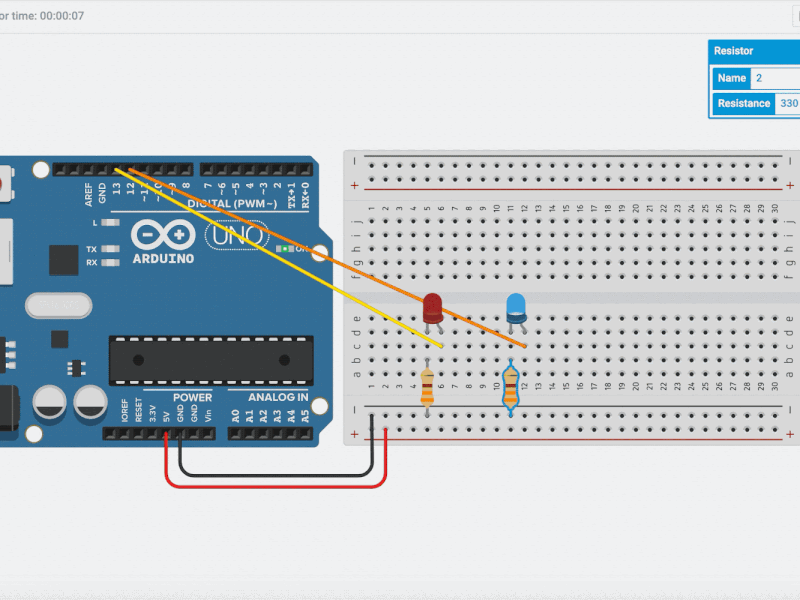
Circuit Designing
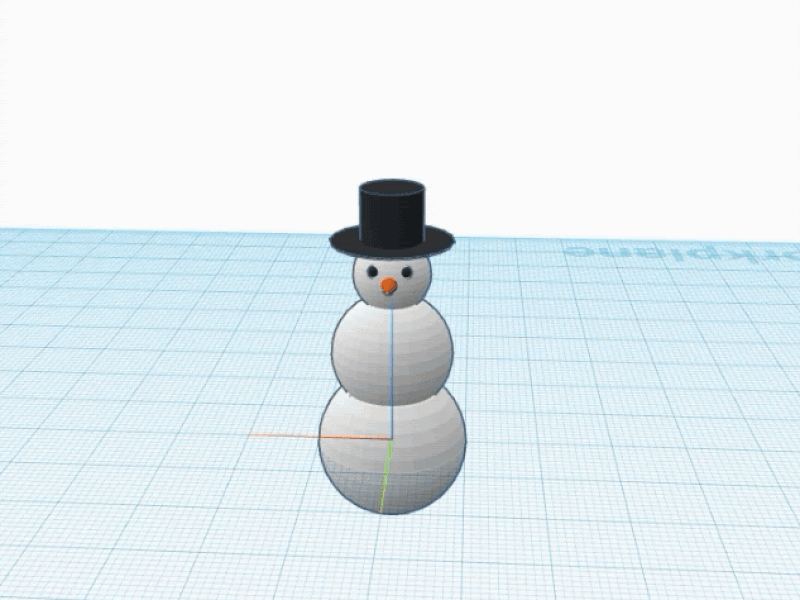
Shapes
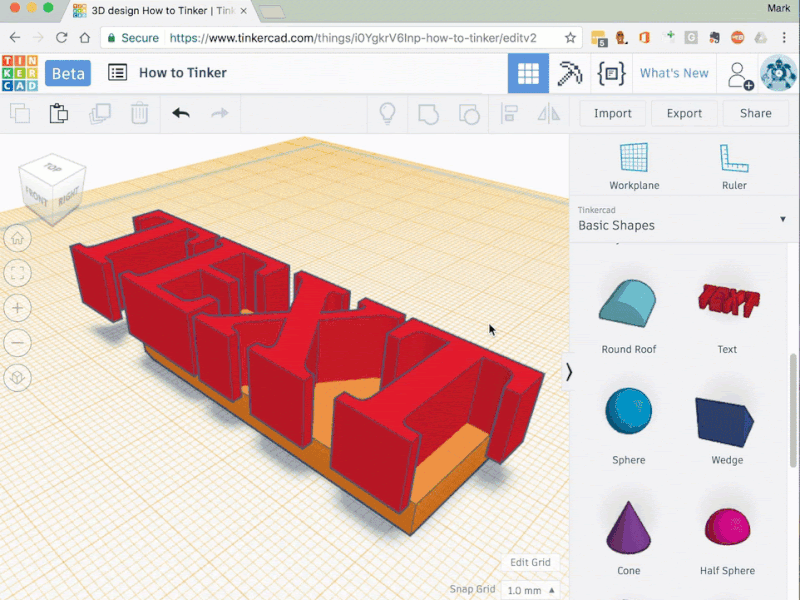
Design Keyring
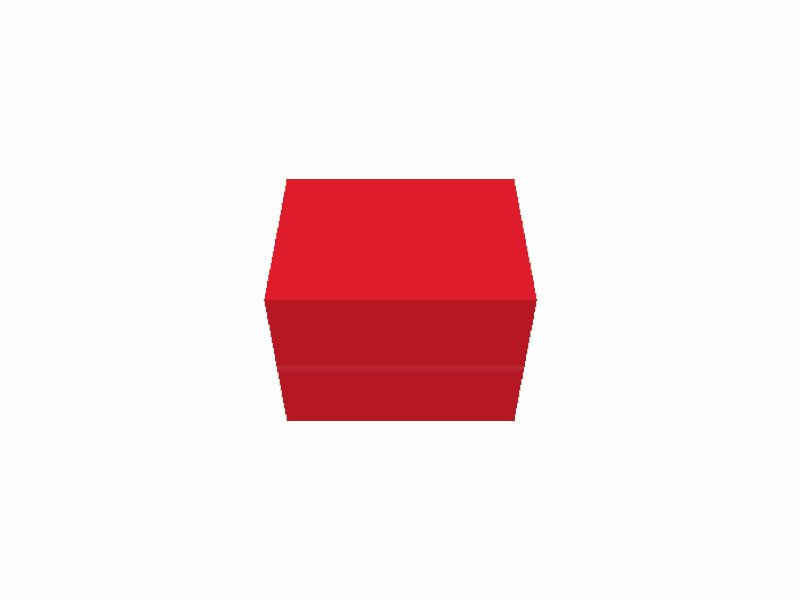
Design of House
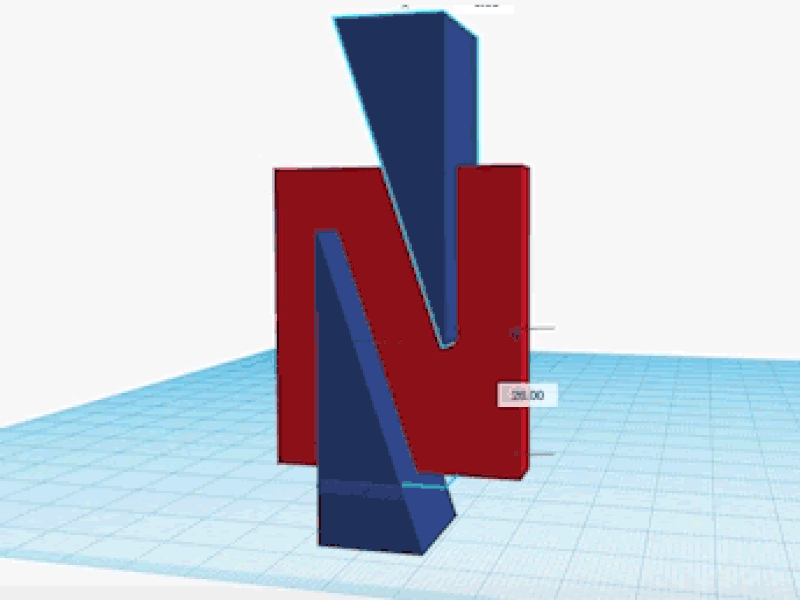
Angles
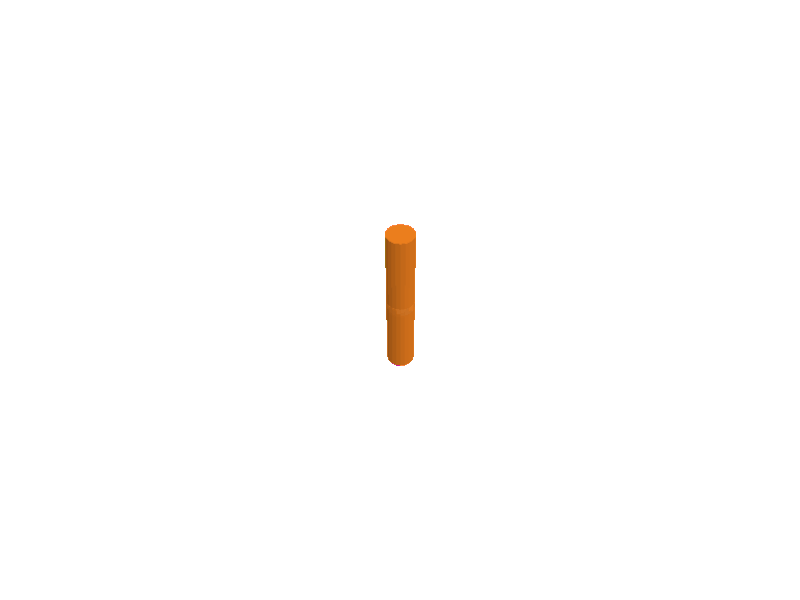
CodeBlocks
Enroll in the Course!
Personal Tutoring Sessions
- Lifetime access of the online course
- Quizzes & assignments
- Certificate of completion
- Duration - adjustable
- 14+ Customised live sessions
- 13+ Live Projects
Grouped Tutoring Sessions
expert educator while promoting peer-to-peer interactions.
- Lifetime access of the online course
- Quizzes & assignments
- Certificate of completion
- Duration - 6 weeks
- 14+ Live tutoring session (3-4 Kids)
- 13+ Live Projects
FAQs
Tinkercad classes for kids help them learn 3D design, electronics, and coding in a fun & hands-on manner. This online 3D design course for kids helps them to unlock their creative potential and become hobbyists in the future. Create great projects with Tinkercad and navigate through the world with utmost confidence.
Tinkercad is a free cloud-based Computer-Aided Design (CAD) environment. It allows the creation of 3D designs using visual programming. Codeblocks include the creation and use of variables. Values of variables can be changed to easily create designs of different sizes. This is a 3D design course for kids that help them code and make impactful projects using visual programming.
Nope, no prior knowledge of coding and designing is required to get started with tinkercad.
Recommended for grades 3-8. Students can create designs with a simple drag and drop of shapes. The online 3D design course using visual programming helps instill curiosity in them to create projects that can assist them with real-world problems.
They can learn how to use software and other tools to turn what is in their heads into tangible objects. Whether these 3D objects are functional engineered parts, artwork, or game pieces, the new pathway of quickly creating these objects engages students and facilitates the learning process.
Not at all! The child will be learning while having fun. This online 3D design course using visual programming will help them to build projects and explore the thrilling world of electronics with utmost zeal.
The child will come up with the basics of 3D designing, circuits and its simulation and designing using visual programming. The entire course starts with basics and is filled with fun-filled projects.