What Is Python Used For?
Python has become one of the most popular programming languages in the world in recent years. It’s used in everything from machine learning to building websites and software testing. It can be used by developers and non-developers alike.
Python has created everything from Netflix’s recommendation algorithm to the software that controls self-driving cars. Python is a general-purpose language, which means it’s designed to be used in a range of applications, including data science, software and web development, automation, and generally getting stuff done.
Let’s take a closer look at some fun Exercises based on python.
10 Fun Python Exercises for Kids
In this we’ll cover a variety of Python exercises for kids. We find that students learn best by doing, and thus it is vital to give your children worthwhile challenges to keep them engaged. Targeted practice on Python skills also helps your students learn faster, and retain what they learn.
Here we will tell you a variety of high-quality coding challenges that are appropriate for different levels of Python skill. All these exercises require students to use one or more fundamental Python concepts, practicing key skills, and creative thinking. Many of these kids coding questions have multiple solutions; encourage your student to find more than one! For even more fun check out our live online free Python coding sessions on YouTube. Discover the best Python exercises for kids
Below we have some of our favorite Python challenges. In this, we will cover Python exercises for beginners. The problems that we are explaining below is a great practice for Python programming, or for more involved challenges.
1. String Methods Practice
The most common coding exercise is manipulating the strings. It’s a lot of fun to code with strings and its index values. Coding with strings allows students to practice different methods, operations, and many other skills. Let’s have some fun practicing Python string methods and examples.
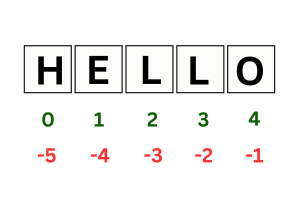
upper() and lower(): These methods allow you to convert a string to all uppercase or all lowercase letters.
text = “Hello, World!”
uppercase_text = text.upper()
lowercase_text = text.lower()
print(uppercase_text) # Output: “HELLO, WORLD!”
print(lowercase_text) # Output: “hello, world!”
strip(), lstrip(), and rstrip(): These methods remove leading and trailing whitespace characters from a string.
There are a lot more methods like given below-
- join():
- find() and index()
- replace()
- startswith() and endswith()
2. Function Practice
All successful coders use functions consistently. Functions allow programmers to write modular code that can be executed on demand and with various conditions. In this function exercise, students practice creating a simple function that takes numeric inputs.
Here’s a Python program to calculate the factorial of a number using a function-
def factorial(n):
if n == 0:
return 1
else:
return n * factorial(n – 1)
# Input from the user
num = int(input(“Enter a non-negative integer: “))
# Check if the input is non-negative
if num < 0:
print(“Factorial is not defined for negative numbers.”)
else:
result = factorial(num)
print(f”{num}! = {result}”)
You can run this program, and it will ask you to enter a non-negative integer. It will then calculate and display the factorial of that number using a recursive function.
For example, if you enter 5, the program will output:
5! = 120
3. Conditional Practice
Another key coding concept that all students should know is conditionals, also known as if/else statements. For this exercise, students will have to combine string methods and conditional flow statements to determine if a string has an even or odd number of letters.
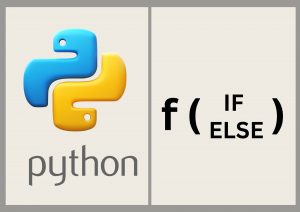
Conditional statements use expressions that must resolve to True or False
x = 10
y = 5
# The comparison ‘>’ returns the bool ‘True’,
# so the statement is printed.
if x > y:
print(“x is greater than y”)
…
>>> x is greater than y
When paired with if, an optional else code block will execute when the original if condition evaluates to False:
x = 5
y = 10
# The comparison ‘>’ here returns the bool False,
# so the ‘else’ block is executed instead of the ‘if’ block.
if x > y:
print(“x is greater than y”)
else:
print(“y is greater than x”)
…
>>> y is greater than x
elif allows for multiple evaluations/branches.
x = 5
y = 10
z = 20
# The elif statement allows for the checking of more conditions.
if x > y > z:
print(“x is greater than y and z”)
elif y > x > z:
print(“y is greater than x and z”)
else:
print(“z is greater than x and y”)
…
>>> z is greater than x and y
4. Loops Practice
Loops are useful for writing code that must repeat. Loops have a wide range of applications, and It will help students to apply complex programming statements. Students practice using loops to write a simple search algorithm.
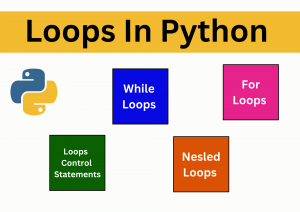
- Python for loop to iterate through the letters in a word:
for i in “python”:
print(i)
Output:
P
y
t
h
o
n
-
Python for loop using the range() function
for j in range(5):
print(j)
Output:
0
1
2
3
4
-
Python for loop to iterate through a list
AnimalList = [‘Cat’,’Dog’,’Tiger’,’Cow’]
for x in AnimalList:
print(x)
Output:
Cat
Dog
Tiger
Cow
Discover fun Python questions for beginners
Next up, we have some good Python questions for beginners. These questions will push you towards Python a little more, and may require multiple Python concepts.
5. Area of Triangle Beginner Challenge
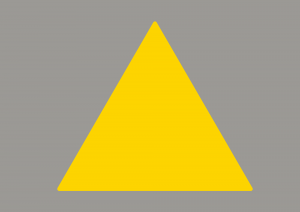
Solving math problems is one of the biggest applications of coding. In these examples, students can practice writing a function that calculates the area of a triangle using its base and height. So, students, you can create more functions that calculate the areas of different shapes – or even better, a single function that can be used to calculate the area of a specified shape.
6. Arrays Beginner Challenge
While we learn how to count at an early age, counting problems can be one of the tougher challenges for a coder. In Arrays, students are asked to combine conditionals, loops, modular math, or other coding tools to count the number of even integers in an array.
7. Dictionaries Beginner Challenge
Here we all will discuss some challenges based on Dictionaries. Dictionaries store information as key/value pairs, and can be used to link information. Students will create a dictionary that can be used to fill in the phrase, “Luke, I am your ________” given the person’s relationship to one of our favorite Star Wars heroes.
Try fun Python challenges
For students who are confident in their fundamentals and would like to push their skills, we recommend these Python challenges.
8. Number Array Challenge
In this challenge, Students are required to find the missing number of an array. This will present a very good opportunity for coders to develop multiple methods for solving the same problem.
9. Cat Dog Challenge
Initially, this challenge might seem simple – check to see if a string contains the word ‘cat’ and the word ‘dog’ the same number of times. There are some tricky tests that your code must pass, however, making this a worthy string challenge for your student.
10. Big Difference Challenge
In Big Difference, students must write code that takes an array and returns the difference between the largest and smallest numbers in the array. This challenge can require the use of many fundamental coding concepts and requires students to think creatively about their approach.
Read Also: Python for Kids
Conclusion:
With Each of the methods explained above, Students can build on the practice of choosing a great Python project for beginners with a lot of fun.





